Percussa AudioCubes Sensors/Controllers
AudioCube: single, € 219.00; two or more, € 199.00 each; four or more, € 162.00 each; eight or more, € 158.00 each (pricing includes UPS shipping); Percussa Bvba, Oudenaardse Steenweg 430, 9420 Mere, Belgium; telephone (+32) 477-931533 or Skype bschiett; electronic mail feedback@percussa.com; Web www.percussa.com/.
Reviewed by Martin Eckart
Guelph, Ontario, Canada
The AudioCubes created by Percussa are sold in varying sets of identical
white acrylic cubes measuring 75 mm3 and weighing approximately 400 g each.
Each cube sports infrared sensors on the four horizontal faces, one USB
port, and a ¼-in unbalanced mono input/output set (see Figure 1).
 An
on/off switch is provided on the bottom face. The white plastic casing
is semi-translucent, and when switched on the cube produces pastel colored
light of varying intensities over the RGB color spectrum (see Figure 2).
The cubes are intended for use with a computer running at least Windows
XP or Mac OS X 10.4. Percussa's founder Bert Schiettecatte promises
that Linux support is in the works. Computer configuration is recommended
at 256MB of RAM and a Pentium 3/Macintosh G3 or better. The AudioCubes
configuration software is provided on the installation DVD, and includes
MIDI Bridge (for live performance), Deckabridge (for DJing), Loopshaper
(for sound design), and Plugin Wrapper (for production). Sound packs from
Loopmasters are also included. Each cube is powered by a battery that can
be charged by means of the USB connection. It is highly recommended to
download the latest software, firmware, and manuals from Percussa's support
page (www.percussa.com/isupport.php) before beginning installation or using.
An
on/off switch is provided on the bottom face. The white plastic casing
is semi-translucent, and when switched on the cube produces pastel colored
light of varying intensities over the RGB color spectrum (see Figure 2).
The cubes are intended for use with a computer running at least Windows
XP or Mac OS X 10.4. Percussa's founder Bert Schiettecatte promises
that Linux support is in the works. Computer configuration is recommended
at 256MB of RAM and a Pentium 3/Macintosh G3 or better. The AudioCubes
configuration software is provided on the installation DVD, and includes
MIDI Bridge (for live performance), Deckabridge (for DJing), Loopshaper
(for sound design), and Plugin Wrapper (for production). Sound packs from
Loopmasters are also included. Each cube is powered by a battery that can
be charged by means of the USB connection. It is highly recommended to
download the latest software, firmware, and manuals from Percussa's support
page (www.percussa.com/isupport.php) before beginning installation or using.
 The
installation, configuration, and basic operation of the AudioCubes are
moderately easy to work through. It should take about one hour to install
the configuration software, the operations manual, and to work through
the Quick Start tutorial showing the MIDI control basics. In order to use
the provided configuration and control software (MIDI Bridge), some sort
of MIDI loop-back driver is also necessary for MIDI communication between
Percussa’s MIDI Bridge and sequencing/performance software such as
Ableton Live!. The installation DVD provides LoopBe1 for Windows XP. Macintosh
computer users do not need to install this additional software. The documentation
included is thorough, and up-to-date reference material can be found on
the Percussa Web site (manuals.percussa.com/).
The
installation, configuration, and basic operation of the AudioCubes are
moderately easy to work through. It should take about one hour to install
the configuration software, the operations manual, and to work through
the Quick Start tutorial showing the MIDI control basics. In order to use
the provided configuration and control software (MIDI Bridge), some sort
of MIDI loop-back driver is also necessary for MIDI communication between
Percussa’s MIDI Bridge and sequencing/performance software such as
Ableton Live!. The installation DVD provides LoopBe1 for Windows XP. Macintosh
computer users do not need to install this additional software. The documentation
included is thorough, and up-to-date reference material can be found on
the Percussa Web site (manuals.percussa.com/).
The AudioCubes are a sort of “white box” instrument without a premeditated, highly specialized function. Rather, musicians can use the general properties of the cubes to come up with new methods of performing electronic music and art. The AudioCubes are created for use in four manners: 1) as MIDI controllers, sending Note On/Off messages when the cubes' faces interact with one another; 2) as sensors tracking the distance of objects from each of the four faces of each cube; 3) as MIDI continuous controllers affecting the colored lights within each cube; and 4) as modular audio signal generators.
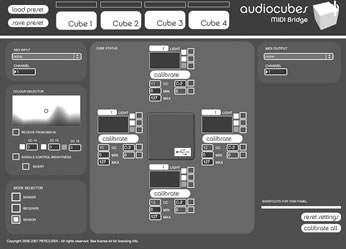 The MIDI Bridge software (running within the included
Max/MSP Runtime software environment) provides the basic control interface
for the cube functions (see Figure 3). Each
cube can be configured to act as a sender, receiver, or sensor by plugging
in the USB cable and tweaking the parameters. The cube's color can be set
as well as the MIDI in/out ports and the channels for integration with
other software. Operation of the cubes with the MIDI Bridge software requires
that at least one cube is connected to the computer via USB. Designated
as a "receiver," this
cube will then transmit sensor input from other "sender" cubes
as MIDI Note On messages depending on which face of the sender cube aligns
with the receiver's sensor. The basic application of this set-up is to
control Live! sets (or something similar using other sequencing/looping
environments) by simply rotating a cube 90 degrees and triggering MIDI-mapped
clips loaded into the Ableton software. While this is not the only conceivable
purpose of the sender/receiver mode (pattern sequences created in Propellerhead
Reason can also be controlled, or effect toggles in other software could
be controlled for instance), it tends to be a more impractical, imprecise,
and slow method of performing these simple actions than pressing a button
on a more traditional controller. One benefit, however, is that by being
a different way to tangibly control music, it inherently looks cool. Also,
it may force you to rethink the organization of your sets.
The MIDI Bridge software (running within the included
Max/MSP Runtime software environment) provides the basic control interface
for the cube functions (see Figure 3). Each
cube can be configured to act as a sender, receiver, or sensor by plugging
in the USB cable and tweaking the parameters. The cube's color can be set
as well as the MIDI in/out ports and the channels for integration with
other software. Operation of the cubes with the MIDI Bridge software requires
that at least one cube is connected to the computer via USB. Designated
as a "receiver," this
cube will then transmit sensor input from other "sender" cubes
as MIDI Note On messages depending on which face of the sender cube aligns
with the receiver's sensor. The basic application of this set-up is to
control Live! sets (or something similar using other sequencing/looping
environments) by simply rotating a cube 90 degrees and triggering MIDI-mapped
clips loaded into the Ableton software. While this is not the only conceivable
purpose of the sender/receiver mode (pattern sequences created in Propellerhead
Reason can also be controlled, or effect toggles in other software could
be controlled for instance), it tends to be a more impractical, imprecise,
and slow method of performing these simple actions than pressing a button
on a more traditional controller. One benefit, however, is that by being
a different way to tangibly control music, it inherently looks cool. Also,
it may force you to rethink the organization of your sets.
Trumping the tactile and visual aesthetic of simply triggering Ableton Live! clips is the ability to use the infrared sensors on each face of a cube as separate proximity sensors. This is where the possibilities for developing more compelling performances really open up. With four faces of one cube mapped through MIDI Continuous Controller data to separate effects parameters, pitch generators, and oscillators, you can begin controlling your computer instrument by waving your hands or other objects around the faces of the cubes. You can pick up a cube and move its face near the table or set up rows of dominoes to create cascading effects. It is entirely up to your imagination how to use that particular dimension of the instrument. Additionally, with just one cube you get four proximity sensors to play with, and if spending € 648 for a set of four cubes is a bit steep, then you can have plenty of fun with just one cube at € 219. These prices include shipping and taxes (shop.percussa.com/audiocubes.html).
Controlling cube color is straightforward using the MIDI Bridge software. Just connect your cube to your computer using the USB cable, select the color you want in the software, and repeat for all your cubes. The more enticing feature, however, is the ability to control cube color in real time using MIDI Continuous Controller messages. This is a simple matter using software like Ableton Live!. You could set up simple clips to simply pulse a color in tandem with the bass drum, or you could build Max/MSP patches to output color based on pitch. Again, the range of creativity here is wide open. The tight integration between sound and color can help bring out the performative aspects of your music.
One disappointing aspect of the AudioCubes is that the color control and proximity sensor modes can only be controlled for cubes plugged in via USB (up to four can be connected at once, it should be noted), thus limiting the wireless movement capabilities of the instrument. However, there is a topology and color control firmware upgrade promised for the immediate futre which will remove this limitation.
For advanced experimentation with the AudioCubes, Percussa provides a Max/MSP Software Development Kit (SDK), consisting of a collection of example patches and an external for Macintosh and Windows platforms. Included in the SDK is the advanced “Cube Bending” feature. Each cube can be used as a lo-fi (32 kHz/9 bit) audio generator and processor. At least one cube needs to be plugged into a sound system using its ¼-in output jack. This cube can be thought of as the endpoint of the process chain. The other cubes can then communicate with one another through the infrared ports on each face. This is a bit confusing to get the hang of, but you can get some interesting (if occasionally strange) results with a little bit of effort. The online manual provides diagrams of each of the generators (sine, saw, fuzz, random, etc.) and processors (delay, distort, granular, etc.), showing which faces of the cube modify which properties of the processor. While the output is generally noisy, it does contain that nostalgic digital lo-fi sound. It would be hard to create traditional music using this method but it is effective and fun as a tangible noise generator.
The AudioCubes by Percussa are one of the first tangible alternative music interfaces available to the commercial market. The open-ended design of the cubes allows for and requires a reasonable amount of creativity to truly use the cubes effectively in performance. If you're not willing to take the time to figure out how these cubes might enhance your performance then they just might not be the tool for you. On the other hand if you are a tinkerer, willing to explore the dimensions of proximity sensors, lo-fi generators , colored light control, and clip triggering in three dimensions, then the price tag may well pay off in helping you develop a more dynamic, hands-on performance medium.