US$ 36; available from DaevlMakr Media, P.O. Box 8541, Emeryville, California 94662, USA; electronic mail v@daevlmakr.com; Web www.daevlmakr.com/.
Reviewed by Jared Dunne
Denver, Colorado, USA
DaevlMakr.Plugs, by DaevlMakr Media, is a suite of audio software effects plug-ins developed in the Max/MSP environment. They are aimed mainly at audio artists who like to radically transform their sound palette. There are a total of 18 plug-ins in the suite, nine of which could be considered the main effects. The other nine effects are single-channel plug-in replicas of their bigger counterparts. The single-channel plug-ins offer a lighter CPU hit. The suite operates as VST2, AU, and RTAS plug-ins within a Windows XP and Macintosh OS X audio host application. Like all plug-ins developed within the Max/MSP environment, end-users will need to have the Pluggo Runtime package, version 3.6 or later, installed on their system. Pluggo Runtime is freely downloadable from the Cycling ’74 Web site (www.cycling74.com/downloads/pluggo).
To get the DaevlMakr.Plugs effects running on your system you need to download the demo package from the DaevlMakr Media Web site. Follow the onscreen instructions for installation. The demo limitation of the plug-ins is an audio drop-out and a pink noise burst every 18 seconds. Upon purchasing the software, you’ll no longer have the audio disruptions. Once you’ve made the purchase, you will receive an activation code. Navigate to the folder where you installed the plug-ins and there will be an “Activate Daevl.Plugs” program. Run this program, then copy and paste your activation code when prompted.
I won’t be covering the single-channel versions of the plug-ins, since they have, for the most part, the same functionality as the other set.
Triptych is a plug-in that offers
three graphic multi-band filters with time-shifting and feedback. 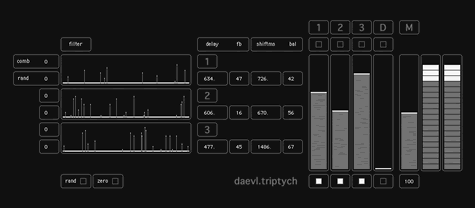 The
source frequencies are separated into three different channels using subtractive
multi-band and drawable filtering. The filter source is then fed into a
delay with adjustable feedback control. The delayed signal is then time-shifted
relative to the original audio signal.
The
source frequencies are separated into three different channels using subtractive
multi-band and drawable filtering. The filter source is then fed into a
delay with adjustable feedback control. The delayed signal is then time-shifted
relative to the original audio signal.
Triad offers three pitch-class filters, each with selectable “Q” settings, cross-channel frequency modulation, and overdrive. The source audio is first filtered into three channels determined by pitch-class. These three different frequencies can be altered by their own “Q” settings. The “Q” setting determines the strength of the filter on the pitch-class-centered frequencies filtered by note. Post-“Q” frequencies can then have further frequency modulation, overdrive, and panning applied per channel. The signal is then fed through an equalizer.
Cerberus feeds the source audio into three different channels and passes them onto their own networked delays. You can choose a percentage of the channels to be fed into the delay network. Frequency modulation distortion can be applied on each delay. After the delay and distortion, the signal can be split again and time-shifting can be applied to the second audio stream in 50/50 balance with its source. Panning per channel is also offered.
Triphase offers three phase delays in serial, parallel, or hybrid configuration, with selectable rate shape and master phase inversion. The audio source is first affected by phase notches of the sine, triangle, saw, and revsaw variety. You can choose the rate at which the phase notches sweep through the spectrum. The frequency range of the sweeping phase notches can also be controlled. You are then able to determine the percentage of the phase delayed signal to feedback into the delay. A master phase inverter caps off the signal chain.
In the words of Vlad Spears, the developer of
the plug-ins, the Sixcylinder effect is “three dual-mono amplitude
oscillators, in a cat’s
cradle delay network. 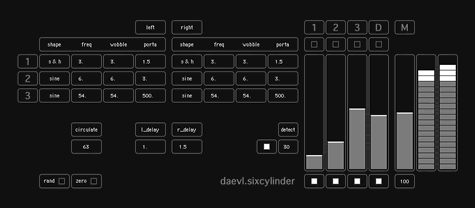 The
source audio is fed into three amplitude modulators. You can choose between
sine, triangle, and sample-and-hold as the wave-shape that oscillates the
amplitude of the source signal. The amplitude oscillation frequency can
also be adjusted. The signal is passed through a “wobble” unit
which allows you to control the range of random instability in the frequency
rate, which is triggered by the peaks in the source audio. The amount of “wobble” frequency
can be controlled by portamento time, in milliseconds. The delay unit allows
you to independently control the left and right channel delay times in
milliseconds. The “detect” unit allows you to control the peak
detection strength which triggers random frequency “wobbles.”
The
source audio is fed into three amplitude modulators. You can choose between
sine, triangle, and sample-and-hold as the wave-shape that oscillates the
amplitude of the source signal. The amplitude oscillation frequency can
also be adjusted. The signal is passed through a “wobble” unit
which allows you to control the range of random instability in the frequency
rate, which is triggered by the peaks in the source audio. The amount of “wobble” frequency
can be controlled by portamento time, in milliseconds. The delay unit allows
you to independently control the left and right channel delay times in
milliseconds. The “detect” unit allows you to control the peak
detection strength which triggers random frequency “wobbles.”
Hilbertspace gives you three Hilbert-Transform ring modulators in a dual mono delay network. The source audio is sent into three independent ring modulators. You then have the option to toggle the ring modulator’s sideband. The signal is sent into stereo delays, controllable in milliseconds. In the manual, Mr. Spears further explains this effect: “[T]he signal is split after the ring modulators, with the split routed to a stereo delay. The amount of the delayed signal passed on to the next ring modulator is determined by send. The send on delay 3 routes back up to delay 1 in a circulating network.”
Noise is an effect that replaces the source audio with pitched/filtered white noise and a variable strength envelope follower. The source audio is replaced by enveloped pitched and white noise. You have three channels of pitched noise and a single channel of white noise. On the pitched noise channels, you can control the base frequency of the pitched noise. On the white noise channel, you can choose between a high-pass and a low-pass filter, and you can set the base filter frequency for the chosen filter. All of the channels are passed through a “wobble” section that provides the range of random frequency sweeps in Hertz. The “wobble” in the pitched noise channels is created in the center frequency of the noise itself. The “wobble” in the white noise channel manifests in the cutoff frequency of the high-pass and low-pass filter. You can control the duration of the random frequency sweeps, in milliseconds, by tweaking the “porta” control. The “slide up” option allows you to control the attack lag time of the envelope follower in milliseconds. The “slide down” gives you control of the decay lag time of the envelope follower in milliseconds. Lastly, the “detect” unit triggers random frequency sweeps based on the peak detection strength.
Cubedriver is a delay-looped bit-crusher, a pitch-shifter with an envelope follower. As explained in the reference manual, this effect “places a bit-crusher and pitch-shifter inside a stereo delay loop. When feedback rates on the delay lines are high, the audio is re-pitched and re-crushed on each new trip through the loop. An envelope follower brings the output back into shape through the re-application of the source’s envelope.” The user can control the strength of the sampling rate destruction. The “wobble” unit in Cubedriver allows the user to control the range of random instability in the sampling rate as a percentage of the available rate. The “gens” unit creates random generators for sweeps through the instability range. The duration of random cubing sweeps can be controlled with the “porta.” The bit resolution can also be manipulated. In the delay section, the delay time and feedback can be tweaked independently for the left and right channels. The lag time for the attack and decay can be determined with the “slide up” and “slide down” controls. The “detect” determines the random triggering of cubing sweeps, based on the peak detection strength.
Threep is an effect that gives you three channels of pitch-shifters with variable strength instability in a delayed network. The source audio is fed into three pitch-shifters, where the user is able to determine the transposition amount. Control of the width of the random transposition range can be set via “range.” “Porta,” in this case, determines the duration of the pitch sweep in milliseconds and specifies the time until the next sweep. Per-channel panning is also offered. The delay unit allows the delay time to be tweaked before the pitched networked signal is rolled back to the top of the network.
The graphical user interface of all these effects is best described as simple and functional. No fancy graphics. This provides a very intuitive and simple experience. The user can focus on sound-shaping instead of head-scratching.
The MIDI implementation of the plug-ins are outstanding. Every parameter is “visible” and can be assigned to external controllers, control change numbers, MIDI low frequency oscillators, etc. The ease of setting up these controllers depends on how your host application handles MIDI assignments.
Like the user interface, the reference manual is simple and to the point. Each effect has a brief explanation of its function. An overview is also given so that the user has a defined understanding for each effect’s signal flow. DaevlMakr goes a step further by including an extremely helpful “exploration” section for each effect. Since these aren’t your average-every-day effects, these hints and tips are indispensable when trying to get the most out of each module.
If I had to make a negative point about these effects it would that they are quite processor-intensive. This is especially evident when you start to chain the effects together. However, this is to be expected since each effect combines so many different operations. This gripe is nearly moot when you consider the fact that DaevlMakr has included single-channel versions of each effect, which significantly reduce the CPU load.
It is refreshing to see the standard delay, filter, equalizer, pitch-shifter, ring and frequency modulator effects combined in such creative and original ways. Take Triad’s equalizer. It goes far beyond the normal five-band unit. The “detect” triggers random gain variations for each of the five bands. “Range” controls the range of random variation around the center gain values which are triggered by the audio source’s peaks through the “detect.” “Porta” determines the duration of the random gain variations. Each effect also has a mixer to control the output volume of each channel. Depending on your taste or mood, you can use the mixer to produce full-on head-wrecking effects or subtle droplets of texture. Another nice touch is the “rand” toggle that is present in each effect. This allows you to randomize every parameter of the plug-in, providing a nice starting point for creating your own presets.
I have not had any technical problems with the plug-ins, or issues of compatibility, but if a problem arises, support for registered users is conducted via direct electronic mail. See the Web site for details.
DaevlMakr
describes its effects bundle as an “Audio Transmogrification
Suite.” Seeing that transmogrification means “shape-shifting,” “morphing,” and “transformation,” I
would say these effects are aptly named. This is a great suite of plug-ins
for the audio experimentalist. This is a testament to the developer and
the capabilities of Max/MSP as a development environment.
The DaevlMakr.Plugs suite of effects are available for download and purchase
from the DaevlMakr Media Web site for US $36, payable through credit card,
bank account, or Paypal.