Applied Acoustics LoungeLizard EP-2
Tassman 3.0 retails for US$ 449; Lounge Lizard EP-2 retails at US$ 199. Available from Applied Acoustics, 486 Ste-Catherine West, Suite 301, Montreal, Quebec H3B 1A6, Canada; telephone (+1) 888-441-8277; fax (+1) 514-845-1875 ; electronic mail info@applied-acoustics.com; Web www.applied-acoustics.com
Reviewed by Margaret Cahill
Limerick, Ireland
Tassman, from Applied Acoustics, is a modular software synthesizer that is based on an interesting combination of analog synthesis and physical modelling techniques. It can be used as both a standalone program or as a DXi, MAS, VST, RTAS, or Audio Units plug-in. A large range of instruments is provided with the synthesizer and further instruments can be created by the user.
Tassman is many types of synthesizer rolled into one. Its graphical interface and many of its building blocks resemble vintage analog synthesizers while it uses physical modelling to simulate acoustic models of instruments. Analog synthesis has seen a resurgence of interest in recent years and physical modeling has become more commonly used in professional audio software due to increases in computer processing power and speed. Tassman offers an exciting combination of the two in a unique software synthesizer.
The main building blocks of this application consist of instruments, modules, and sub-patches. Tassman comes with 50 pre-defined instruments and about a thousand presets. These instruments provide a wide range of timbres to the user and each can be further manipulated to produce endless variations of sound. As well as providing the user with these sets of initial instruments, combinations of modules and sub-patches can be used to modify these instruments or to create totally new creative instruments from scratch.
Modules are the core building blocks in Tassman and are grouped into categories according to their function. These categories include generators, effects, filters, envelopes, resonators, sequencers, mixer, and logic operators, among many others. Analog modules include the expected standards such as VCOs (Voltage Controlled Oscillators), LFOs (Low Frequency Oscillators), VCAs (Voltage Controlled Amplifiers), Sample-and-Hold, as well as more unusual but equally useful modules like the Pickup, that allows control over its positioning. Physical Modelling modules include resonators such as strings, tubes, mallets, and organ generators. Filters, effects, and envelopes can be used to shape these basic sound modules. Standard filters along with voltage-controlled versions are included, and standard effects modules include delays, reverberation, chorus, and pitch shifting. Various gain and volumes controls with amplitude envelopes are available in the Envelopes section. MIDI input is provided by a range of keyboard modules, and a number of controllers are explicitly supported including modulation and pitch wheels, after touch, and breath controller. Modules are color-coded according to the categories mentioned.
Sub-patches are groups of modules that can be saved and reused. Each has inlets and outlets for connection to modules. A number of sub-patches are provided with the application but users can create their own sub-patches. This can be useful if you find yourself reusing the same set of modules in more than one instrument.
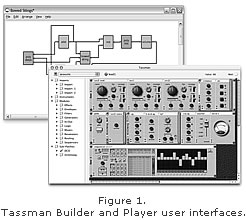 The
Tassman interface is comprised of three main windows: Browser, Builder,
and Player (see Figure 1). The Browser is a typical tree-like browser
interface, showing instruments, modules, and sub-patches in a hierarchical
structure. The main window of Tassman is used to display the Builder or
Player, while the Browser is located to the left side of this window.
Modules and sub-patches can be dragged to the Builder window for use.
Instruments and presets can be opened by double-clicking. The Builder
is used, as its name suggests, to build instruments. Modules dragged from
the Browser have inlets and/or outlets which are used to connect multiple
modules with virtual wires. These wires are used to connect the outlets
of one module with the inlet of another. They can be drawn in horizontal
and vertical fragments and there are a number of ways that wires and objects
can be aligned for clarity. A Help section of the Browser window displays
a description of the module. Modules can be named and parameter values
set by double-clicking on the module object in the Builder window. Tassman’s
Player is a graphical interface that displays a rack of panels corresponding
to the modules in the Builder. A panel is displayed for each module, although
some can be invisible by default or choice. The Player interface is where
the user adjusts sliders, knobs, and settings to alter instrument settings.
These settings can be saved as Pre-sets.
The
Tassman interface is comprised of three main windows: Browser, Builder,
and Player (see Figure 1). The Browser is a typical tree-like browser
interface, showing instruments, modules, and sub-patches in a hierarchical
structure. The main window of Tassman is used to display the Builder or
Player, while the Browser is located to the left side of this window.
Modules and sub-patches can be dragged to the Builder window for use.
Instruments and presets can be opened by double-clicking. The Builder
is used, as its name suggests, to build instruments. Modules dragged from
the Browser have inlets and/or outlets which are used to connect multiple
modules with virtual wires. These wires are used to connect the outlets
of one module with the inlet of another. They can be drawn in horizontal
and vertical fragments and there are a number of ways that wires and objects
can be aligned for clarity. A Help section of the Browser window displays
a description of the module. Modules can be named and parameter values
set by double-clicking on the module object in the Builder window. Tassman’s
Player is a graphical interface that displays a rack of panels corresponding
to the modules in the Builder. A panel is displayed for each module, although
some can be invisible by default or choice. The Player interface is where
the user adjusts sliders, knobs, and settings to alter instrument settings.
These settings can be saved as Pre-sets.
Instruments can therefore be created in a number of ways: by changing the settings of supplied instruments and saving these as a preset, by modifying an existing instrument in the Builder, by creating the instrument from scratch with modules, or by using predefined or user-defined sub-patches along with modules to create totally original instruments.
Audio sampling rates of up to 96kHz and resolutions of 16, 24 and 32 bits are available. Up to 16 channels of MIDI can be used with Tassman and settings on the Player can be assigned to specific MIDI controllers. This can be a really useful feature in performance for adjusting settings ranging from filter cut-off frequencies to the amount of feedback in reverberation and delays. The user can choose between better graphic or audio performance, and buffer size, sampling rate, and bit depth can be adjusted.
Tassman provides an extensive range of synthesizer instruments within a highly flexible framework, offering the user the option of customizing these instruments or creating new weird and wonderful ones. The variety of instruments supplied with the application would keep any user amused for quite some time. Some of them are based on acoustic instruments such as flutes, harps, and drums, while many are fantastical instruments with suggestive names such as Tidal Wave, Full Moon, and Metal Hamster. Standard physical components such as plates, strings, mallets, and plectrums are also featured, and are used to create the predefined electric pianos, harps, drums, and many other instruments. Some instrument-specific physical modeling modules are included. A tone-wheel module, for example, is included for creating authentic-sounding vintage organ instruments. A range of classic vintage synthesizer instruments is included with Tassman, including the Minimoog, Odyssey, and Prophet. A range of control voltage sequencers enables sequences of voltages to be recorded and used as control signals. These sequencers form the basis of a range of drum machine instruments that are included. A Player and Recorder module allow the option to read in and save sound files. AIFF, WAV, and MP3 files can be opened using the Player module and the output can be sent to other modules for processing. Only AIFC audio files can be saved from within the program. Tassman instruments can be saved and exported as small text files for backup or for swapping with other users.
Applied Acoustics provides valuable user support in the form of software updates, a users forum, a Frequently Asked Questions (FAQ) section, and a user library of instruments. The application includes tutorial instruments that are also documented in the Tassman manual. The Web site also features downloadable sound examples from users and a downloadable demo so that potential users have the opportunity to decide if Tassman really suits their needs before buying.
Tassman instruments can easily become complex as you add more and more modules in the Builder. This problem can be addressed in part by using sub-patches for distinct sections of an instrument. Using sub-patches also means you can re-use parts of an instrument over and over again. One of the frustrating things about using sub-patches is that although you can name them in the Builder, this name is not displayed on the graphic object in the Builder window. It is displayed in the Player but in a complex instrument you could easily end up having five or six sub-patches which are all unhelpfully labeled “sub-patch.” A number of sub-patches come with Tassman, and although the name of each sub-patch is displayed in the Builder help area, no description of the function of the sub-patch is given. This means that you need to open the patch and examine the modules used and how they are connected to find out what the sub-patch does.
On a similar subject, the user can add author and other textual information to an instrument they create. Information already exists for the preset instruments. It would be really helpful to the user to see this description of the instruments when they are opened in the Builder. Currently you need to use a menu option or keyboard shortcut to access this information. In previous versions of Tassman, instruments needed to be created and compiled in a Builder application before being opened in a Player application. The current integrated structure of the application, where a single window can be used to display either the Builder or the Player is a welcome improvement, making it easy to switch between creating the instrument and hearing the results.
Overall Tassman offers endless creative possibilities to the user. While there are about a thousand default presets packaged with the software, the user does need to have a knowledge of analog-based synthesis in order to make use of even these pre-defined instruments. Having said that, many users will be delighted with the quality of instruments provided. The flutes in particular impressed me, and I also enjoyed the plucked strings and mallet instruments. Tassman will be most suited to the user who likes getting down to the oscillator/envelope level of audio synthesis and who wants to creative new acoustic and imaginary instruments. This software offers vast creative possibilities for those who may feel limited by their current hardware or software synthesizers.
Applied Acoustic’s Lounge Lizard EP-2 Electric Piano is also based on physical modeling technology and shares the look and feel of Tassman. Unlike Tassman, though, the user is provided with the front-end view of the instruments and does not have access to a Builder.
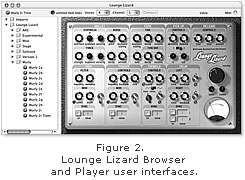 The
main window of the EP-2 features an interface which is very similar to
the Player in Tassman, along with a similar Browser window (see Figure
2). What the user gets to work with is a set of about 50 piano instruments
that are modeled on the interaction of the mallet, fork, and pickup of
an electric piano, along with a release, wah, phaser, tremolo, and delay
to further affect the produced sound. The user is given a high level of
control over all aspects of the instruments and, as in Tassman, can save
settings as presets and can assign parameters to MIDI controllers. Practically
every aspect of the piano model can be manipulated. The stiffness, force,
and audible noise of the mallet can be controlled, as can individual parameters
for the tine and tone bar of the fork.
The
main window of the EP-2 features an interface which is very similar to
the Player in Tassman, along with a similar Browser window (see Figure
2). What the user gets to work with is a set of about 50 piano instruments
that are modeled on the interaction of the mallet, fork, and pickup of
an electric piano, along with a release, wah, phaser, tremolo, and delay
to further affect the produced sound. The user is given a high level of
control over all aspects of the instruments and, as in Tassman, can save
settings as presets and can assign parameters to MIDI controllers. Practically
every aspect of the piano model can be manipulated. The stiffness, force,
and audible noise of the mallet can be controlled, as can individual parameters
for the tine and tone bar of the fork.
As in Tassman, the pick-up symmetry and distance from the signal can be adjusted. The wah, phaser, tremolo, and delay all offer a similar level of control. Each has a synchronization parameter, which can be used to sync to a host tempo, and each has an on-off switch, which is very useful for immediately hearing the results of an effect. Separate delay time and feedback amount can be assigned to the left and right delay and synchronization can be independently set for each. An overall volume along with bass and treble level controls are included.
The Lounge Lizard EP-2 is an easy-to-use instrument modeler, with effortless controls for tweaking and altering the sound both in the creation and the performance stage. The existing instruments can be altered beyond recognition by the flick of a switch or the turn of a knob, making this an exciting, creative piece of software for those who want a piano-based synthesizer without the trouble of having to build instruments entirely from scratch themselves.
The company Web site provides the same support as for Tassman. Sound examples and a demo version of the software are also downloadable from Applied Acoustics.